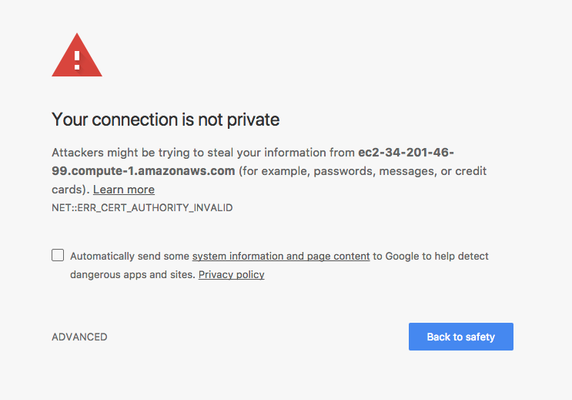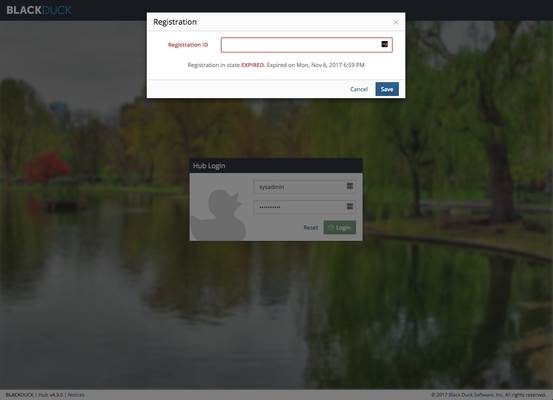Deploying Black Duck in Azure Using GitHub and Docker Hub (archived)
Table of Contents
Deploying Black Duck on Azure
- Go to GitHub Hub-on-azure.
- Click Deploy to Azure. You might be prompted to sign in to your Azure account.
- When you sign in, the Custom Deployment screen opens:
The following list describes some of the fields on this screen:
- Subscription: Azure subscription used for hosting the Black Duck environment.
- Resource Group: Azure resource group in which the Black Duck environment is created. Black Duck recommends creating a new resource group for easy un-installation.
- Location: location where the Black Duck virtual machine is hosted.
- Admin Username and Password: Use if you need to SSH into the Black Duck virtual machine. Must be at least 12 characters in length and contain at least one uppercase letter, lowercase letter, number, and special character.
- DNS Label Prefix: A unique identifier that becomes part of the URL for your Black Duck installation.
- Click Purchase. Azure creates your Black Duck installation.
Finding the URL of your Black Duck installation
In the Azure Portal, navigate to the resource group you specified in the deployment process, and click hub-az-public-ip.
This displays the public IP address and the DNS name of your Black Duck installation, either of which you can paste into your browser (prefixed by https://) when the Black Duck deployment is completed.
Trust certification
A certificate trust warning may display when browsing to the site.
A certificate trust warning might display because the web server container has a self-signed certificate obtained from Docker, which you can safely ignore.
For example, in Google Chrome, click Advanced, and then proceed. You can replace this certificate with a custom certificate.
For additional information, refer to the system post-installation tasks in the Black Duck Installation Guide.
The default credentials are:
Admin user = sysadmin
Admin password = blackduck
Synopsys recommends that you reset the temporary password to improve security.
If Black Duck is still inaccessible, contact Black Duck support at: support@blackducksoftware.com.
Registration
After entering the administrator username and password, a Registration dialog displays. Enter your Black Duck subscription license in the Registration ID field.
Black Duck on Azure uses the bring your own license (BYOL) model and is available for customers with valid licenses.
If you do not currently have a license, contact our sales team to request a license.
©2020 Synopsys, Inc. All Rights Reserved