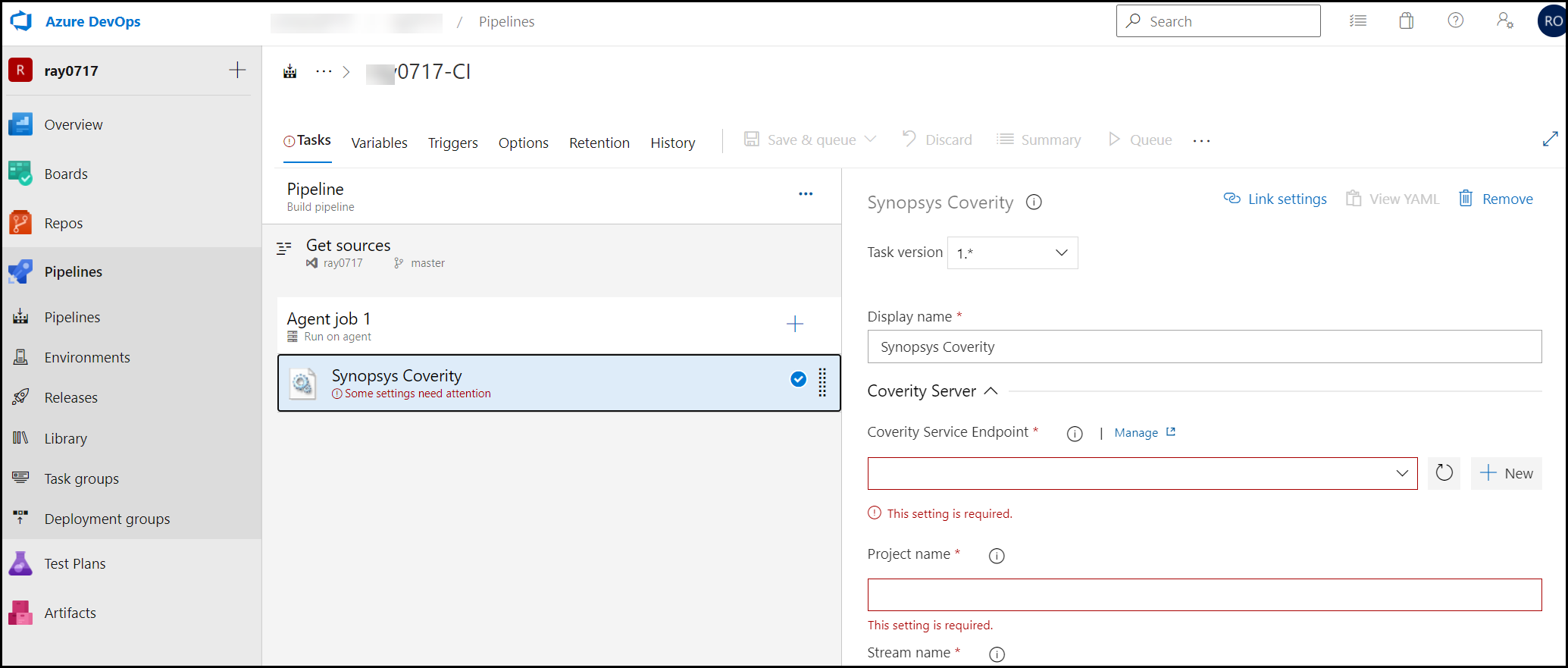Version 1.0.0
Integrate and automate Coverity Analysis in your CI pipeline using the Synopsys Coverity Extension for Azure DevOps.
Software testing is a critical step in the software development life cycle (SDLC).
Coverity is a static analysis solution that makes it possible to address software issues early in the development life cycle by analyzing source code to identify the following kinds of problems:
software quality and security issues
violations of common coding standards
The Synopsys Coverity for Azure DevOps extension (plugin) enables you to integrate Coverity static analysis tools in your Azure DevOps builds.
Run a component scan in an Azure DevOps job.
Create projects and releases in Coverity through the Azure DevOps job.
View the scan results on the Coverity server.
Using the Synopsys Coverity Extension for Azure DevOps enables you to use Azure DevOps to automatically create Coverity projects from your Azure DevOps projects.
Basic workflow
Using Synopsy Coverity to analyze your code in Azure involves the following basic steps:
Make sure you satisfy system and other requirements
Download and configure the Synopsys Coverity extension in Azure
Configure build agent and pipeline
Configure Coverity server connection
Configure Coverity scan task
Run pipeline and invoke scan
Examine the analysis results