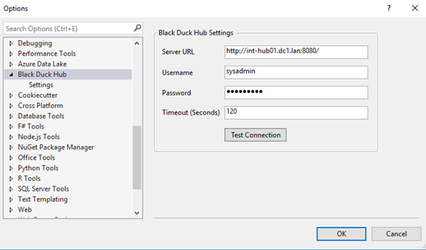Version 1.1.0.1
Table of Contents
Introduction
...
- In Visual Studio, navigate to Tools > Options > Black Duck Hub > Settings. The Options window displays.
- In the Options window, add your Hub configuration settings:
- Server URL: Type the URL for your Hub server.
- Username: Type your Hub username.
- Password: Type your Hub password.
- Timeout (Optional): Enter the timeout in seconds; the default value is 120.
- Proxy: Type the URL for your proxy server where applicable.
- Proxy port: Type your proxy port number.
- Proxy username: Type your proxy username.
- Proxy password: Type your proxy password.
- Test Connection: Click Test Connection to verify your Hub connection settings.
- If your connection test is successful, click OK.
...
- In Visual Studio, navigate to View > Other Windows > Black Duck Hub. Then click Get Packages. You can select your project in the drop-down; the default is All.
- All NuGet packages display, and you can sort by Package, License, or Security Risk.
- Double-click a package name, and the report for that package opens in the Hub.
Release Notes
Version 1.1.0
Changed features
- Added proxy elements to the credentials Settings panel.
Resolved issues
- Resolved an issue wherein running against a Hub 4.3.1 instance may not return the package license information.
- Resolved an issue wherein double-clicking a package to view it in the Hub it returns a 404 error; then redirects.
- Resolved an issue wherein entering incorrect credentials resulted in the list being populated with all packages, followed by an error message of Package Not Found in the Black Duck KB.
- Resolved an issue wherein entering incorrect Settings credentials and testing the connection returns a successful connection status, even if the username/password combination is incorrect.
- Resolved an issue wherein after successfully retrieving packages from a project and double-clicking a specific component, a new instance of Hub Project Dashboard is opened instead of opening that component in the Hub.
Version 1.0.1
- Added support for Black Duck Hub version 4.0.0.
Version 1.0.0
- First release.
...